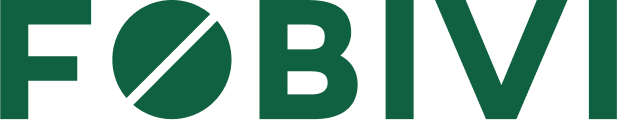Advanced Editing Buttons
Looking for more buttons in the WYSIWYG editor? You can toggle the Advanced Editor Toolbar (row 2 of the editor) and unlock a dozen or so extra buttons.
Simply hover over each button in the toolbar, noting the tooltips. When you see “Toggle Toolbar” as a tooltip, click that button. Note the purpose of this button is to expand/collapse row 2 of the editor buttons.
If the “Toggle Toolbar” button is moved to another row of the editor (via custom hooks or filters), it’s possible clicking the button will remove all editor button rows. In this case; you must use Alt-V (IE) or Shift-Alt-V (Firefox) to toggle the advanced buttons back “on”.
In WP version 3.3.1 the correct toggle command for IE and Firefox is Shift-Alt-Z.